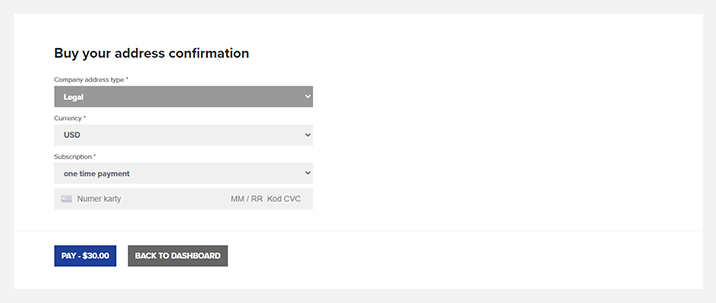Confirm your address in 4 easy steps
Step 1
Log in to your account.
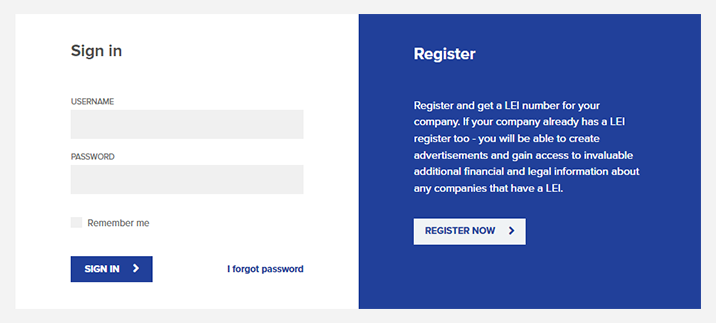
Step 2
Choose your company and click “View details”.
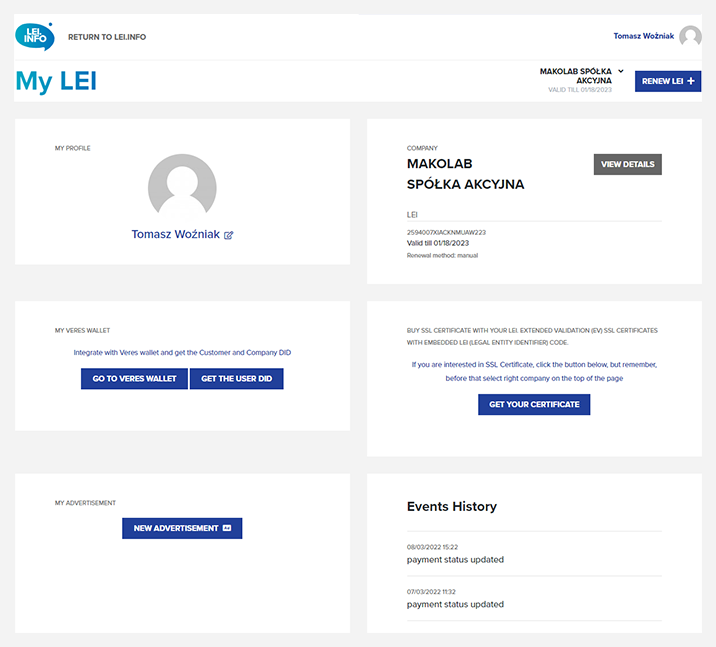
Step 3
Click “Confirm legal address” or “Confirm HQ address”
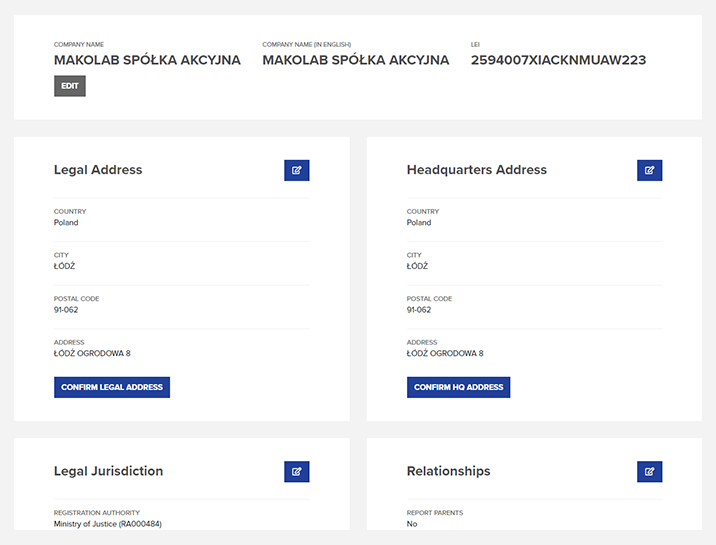
Step 4
You will receive a letter with QR code.
Log in to your account and rewrite the code.