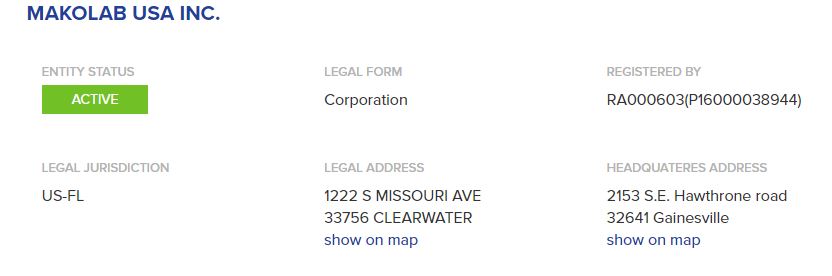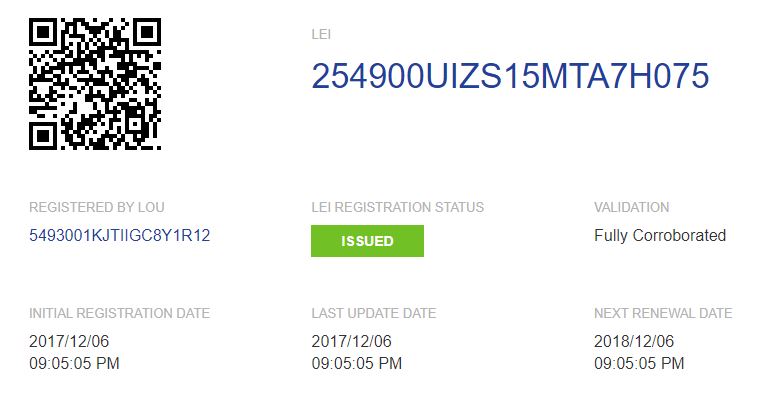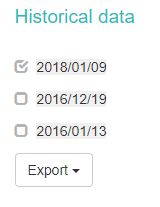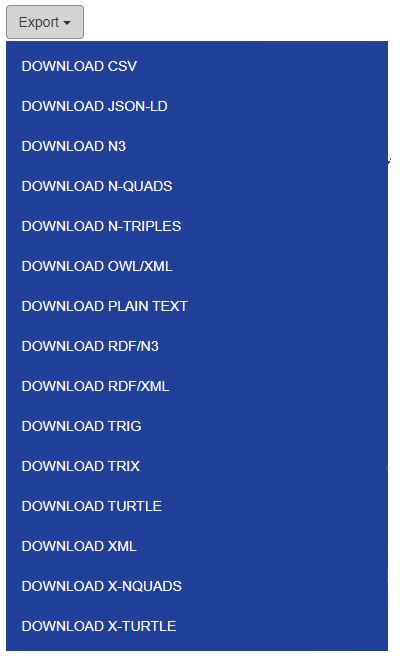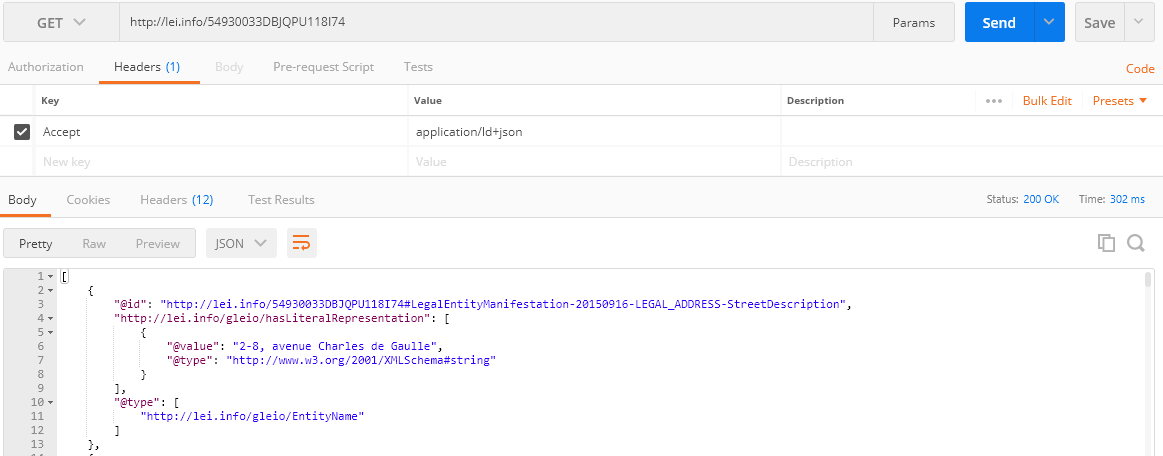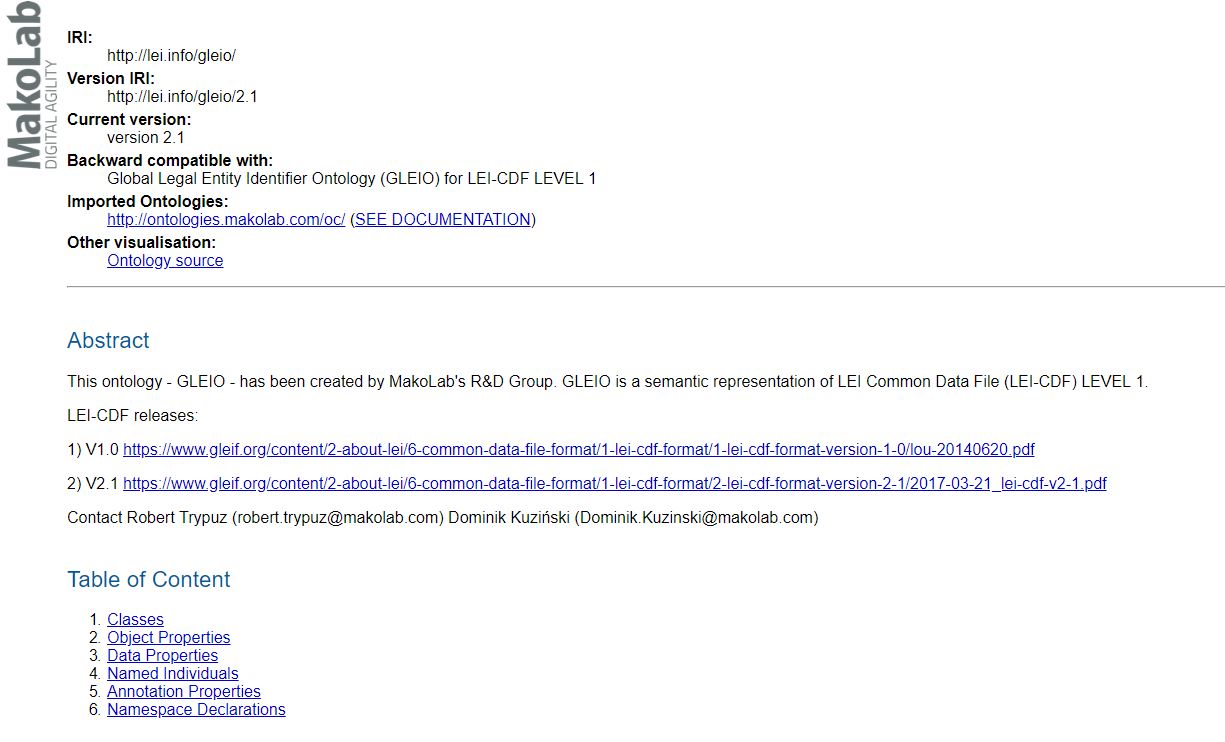Legal Entity Finder
LEI.INFO is the Linked Open Data implementation of the core LEI Reference Data. It allows you for search the LEI data for an entity using both LEI code and company name:
Just type your legal entity’s name in the Search Box and click on the magnifying glass or hit enter. You can also narrow your search to the country of the company headquarters.
When a match is found, the results are displayed below the search bar. Once you select (or double click) the legal entity, you will also see a new screen holding its key information.
LEI Resolution
LEI.INFO acts as linked data resolver. Essentially, it replaces the pure LEI code with a unique web address (URL):
5493001KJTIIGC8Y1R12 → https://lei.info/5493001KJTIIGC8Y1R12
The LEI URL can also be used in places where you have used the LEI code. LEI.INFO will resolve this address to the HTML page when used in a browser. Especially for data-savvy agents, the LEI.INFO will resolve the URL to any data format requested. (see below for the list of formats).
Exploring Entity Data
The legal entity data is presented in the entity data panel in two sections:
Section 1: In this section, you will see the most useful information about a legal entity, including:
- Entity’s Legal Name: Official name of the entity as registered with its state and country
- Entity Status: Indicates the legal entity’s current status of business engagement
- Legal Form: Presents the nature of the business, such as Corporation, LLC or Inc
- Registration Authority: Government body that registered the legal entity
- Legal Jurisdiction: The geographic jurisdiction for the legal entity
- Legal and Headquarters Address: Mailing address for both legal and headquarters
- Show on Map: a feature that allows you to review the office locations through Google Maps
Section 2: In this section, you will get additional details from the LEI concerning the organization
- LEI number: Unique identifier
- QR-code: An optical code to find legal entities from QR-code enabled devices
- Registered by LOU: The authorized Local Operating Unit that issued the LEI
- LEI Registration Status: The status of the LEI number for an entity, such as whether it has been issued or not
- Validation: Indicates the latest state of the legal entity, such as whether it has been corroborated or not
- Initial Registration Date: Date when the LEI was registered
- Last Update Date: Date when the LEI was recently updated
- Next Renewal Date: Date when LEI renewal is due
LEI History
LEI.INFO also presents historical data about entities:
To view past information about a legal entity on a yearly basis, you can select the checkbox in Historical Data. Subsequently, you will see the above sections displaying the corresponding information.
Exporting LEI Data
You can easily export LEI data in the format that suits your need:
Our XML format is the original LEI Level 1 XML compatible format with LEI CDF.
All other formats represent Linked Data (semantic) formats with terms defined in the LEI Ontology.
Resolving to various formats
Anytime, you can obtain the data from LEI.INFO by using the same URL. For example: https://lei.info/5493001KJTIIGC8Y1R12
However, if your application allows you to specify the content type via the HTTP Accept header, you can request multiple other formats, by assigning the specific values to the “Accept” key in the header:
- application/rdf+xml
- application/x-turtle
- application/n-triples
- application/trig
- text/rdf+n3
- application/n-quads
- application/ld+json
- application/owl+xml
- text/turtle
- application/trix
- text/n3
- text/plain
- text/application/x-nquads
- text/xml
For example, in the popular Chrome Postman, to request JSON-LD format you set “application/ld+json” as the value of the Accept key:
Data Query
LEI.INFO allows experienced users to use SPARQL query language to query the LEI.INFO database.
Go to https://lei.info/sparql:
The Ontology
For proper interpretation of data delivered by LEI.INFO and for SPARQL querying, you must review the ontology used by LEI.INFO: http://lei.info/gleio/:
If you want to know more about GLEIO Ontology, go to SEMANTIC LEI DATA section of this website.